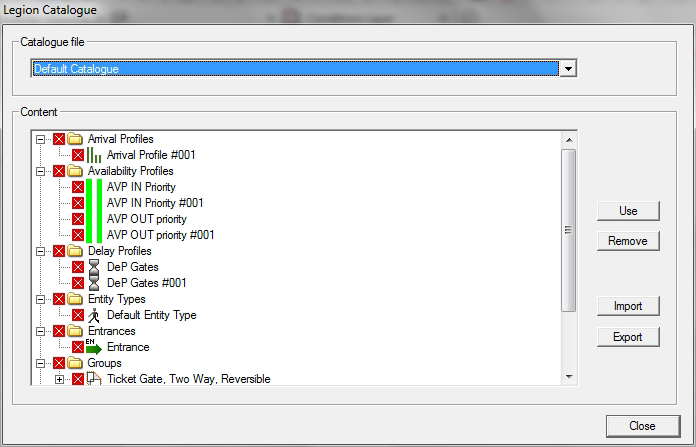Removing Stored Objects
You can remove objects from catalogues by using the Object Store. This procedure assumes that you have a model open.
To remove objects from catalogues:
- Select .
- If you want to remove objects from the default catalogue, it is already selected and the objects are displayed in a tree structure within the 'Content' panel. Until you select one or more items in the catalogue, they are marked with a white cross on red.
- To remove objects from another catalogue, select another option from the 'Catalogue file' drop-down list. That catalogue's contents are now displayed.
- Select one or more objects by clicking on them in the tree. All selected objects are marked with a white tick on green.
- Click Remove to remove the objects from the catalogue.
- When prompted, confirm or cancel the deletion by clicking Yes or No.
- When you have removed all the objects you want to, click Close.